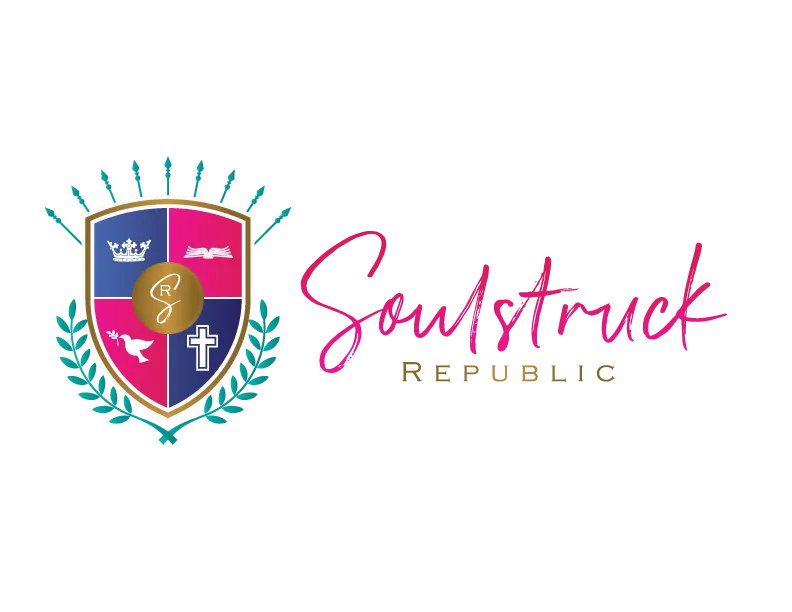From Overworked Solopreneur to Strategic CEO
Scaling online service providers come to us when they want to escape the solopreneur hustle and step boldly into their CEO era.
We are here to equip you with the guidance and support you need to scale your expertise into a streamlined, sustainable business with systems for leadership, team management, and client growth—whether you’re an executive coach building a premium practice or a freelancer transitioning into agency ownership.
without losing your sanity!
Your Path to a Sustainable, Stress-Free Business
without losing your sanity!
Our mission is simple: to help solopreneurs transition to CEO roles so you can reclaim your time, grow your business, and achieve your boldest goals through strategic business operations.
Download Your FREE PlanCORRECT: 1-Page Business Plan to Simplify Your Business Strategy, Set SMART goals, and Grow Your Business with Ease
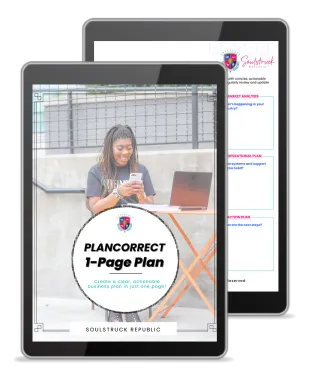
I Consent to Receive SMS Notifications, Alerts & Occasional Marketing Communication from Soulstruck Republic. Message frequency varies. Message & data rates may apply. You can reply STOP to unsubscribe at any time.
READ MORE ON OUR BLOG
Get expert tips, tools, and strategies to streamline your online business and scale.
Why Hire a Fractional COO
for Your Business?

Discover why hiring a fractional COO is a game-changer for scaling businesses. Explore the benefits, roles, and how they drive operational success.
What is A Launch
Management System?

Learn how a launch management system streamlines product launches, boosts profitability, and ensures flawless execution for success.
In-Depth Comparison:
VA vs. OBM vs. Fractional COO

Explore the key differences between a virtual assistant, online business manager, and fractional COO to determine the right fit for your business needs.
Discover why hiring a fractional COO is a game-changer for scaling businesses. Explore the benefits, roles, and how they drive operational success.
Learn how a launch management system streamlines product launches, boosts profitability, and ensures flawless execution for success.
Explore the key differences between a virtual assistant, online business manager, and fractional COO to determine the right fit for your business needs.
Common Business Planning Mistakes & How to Avoid Them

Find out the top business planning mistakes entrepreneurs make and practical tips to avoid them for a stronger, more effective growth strategy.
20 Email Marketing Metrics You Should Be Tracking

Discover the top email marketing metrics small businesses should track to boost engagement, improve ROI, and optimize email campaigns effectively.
How to Write the
Perfect AI Prompt

Learn how to craft effective AI prompts to get accurate, high-quality results. Discover tips and examples to improve your interactions with AI tools.
Find out the top business planning mistakes entrepreneurs make and practical tips to avoid them for a stronger, more effective growth strategy.
Discover the top email marketing metrics small businesses should track to boost engagement, improve ROI, and optimize email campaigns effectively.
Learn how to craft effective AI prompts to get accurate, high-quality results. Discover tips and examples to improve your interactions with AI tools.

Can Your Online Business
Run Without You?
Take this quick, 2-minute interactive scale readiness quiz to find out! Uncover your #1 scaling blind spot and how to overcome it with a FREE detailed scale readiness report.
GET STARTED TODAY
Select The Product Or Service Right For You
do-it-yourself

SHOP THE CORRECT™ COLLECTION
Empower Your Business with Proven Tools
Start building a streamlined, efficient business today with our DIY courses and templates from the CORRECT™ Collection. Perfect for solopreneurs, these resources are designed to help you optimize your workflows, automate processes, and systemize your operations—all at your own pace and budget.

APPLY FOR CEO DAY OR INTENSIVE
Collab for a Seamless Business Overhaul
Our CEO Days and Masterminds are designed for mid-level solopreneurs ready to transition into a CEO-level role to fast-track their business success. Work directly with us to tackle your biggest operational challenges, implement strategic systems, and create sustainable workflows tailored to your unique needs.

support
consulting

Get Strategic Operational Advice
Partner with a Fractional COO for Growth
For established businesses, our fractional COO consulting and operational management services provide expert-level guidance and hands-on support. Together, we’ll design, implement, and optimize your business operations to help you scale strategically while maintaining control and clarity.

Sign Up for 'EmailCORRECT: Create A Winning Email Marketing Strategy in 60 Minutes or Less' Workshop
In this 45-minute action-packed email marketing training, you’ll learn how to build an effective, time-saving email strategy that works – even if you’re pressed for time. With proven methods, insider tips, and practical frameworks, you’ll finally understand how to create emails that not only get opened but turn subscribers into loyal clients.
Meet Ebony Evaughn!
Your Go To Strategic Operations Consultant
Online service businesses come to me when they need top-tier operational support to clarify strategic direction, make data-driven decisions, and increase operational efficiency.
I'm the founder of Soulstruck Republic and creator behind the CORRECT collection.
With a MBA and Master of Human Resource Management plus over a decade of business management experience, I use my skills, education and expertise to help online service-based businesses optimize their businesses with the right talent and systems to maximize profits, client success and operational efficiency.

Ebony of soulstruck Republic
socials
© Soulstruck Republic - All Rights Reserved - Privacy Policy - Terms & Condition - Disclaimer